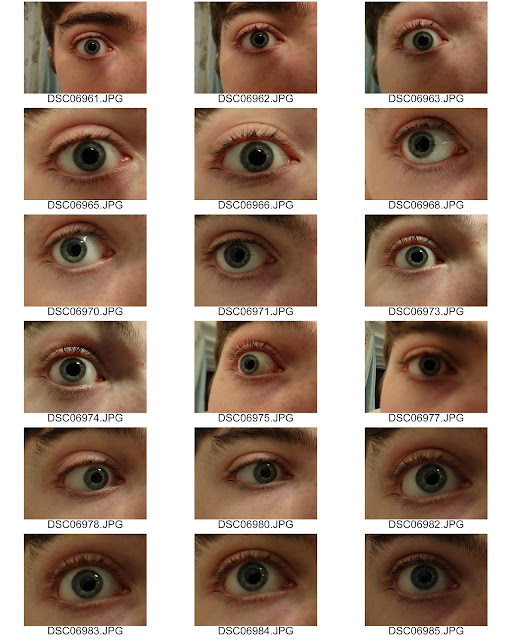For my final piece I have decided to move to human eyes as they contain more detail when compared to the animals that I have access to. Below is sketch of how I want the photo to look. The iris will be turned a dark blue/purple with a dark image of a tree within the pupil symbolizing our view of the environment.
Here I have edited the one of the images of the eye. In the first image I have increased the vibrancy and altered the levels along with the curves in order to bring out the colour in the eye. In the second image I have used hue and saturation to change the colour of the eye to purple to represent space. As these images where taken indoors I could not get enough light to focus correctly on the iris, because of this I am going to take a second photo shoot outdoors so that I can use a lower ISO and higher shutter speed.
After my second photo shoot I feel that I have manage to capture the correct amount of detail within the iris. The three photos below are my favourite from the contact sheet as you can see the reflection of the landscape within the iris. To bring out the colours in the iris I have again vastly increased the vibrancy and slight levels altered the levels and curves.


For my final piece I have photoshopped the image of a tree into the pupil as shown in the plan. To do this I used the pinch distortion tool on the tree so that it curved slightly with the eye and then place it over the pupil. I then lowered the opacity and erased it until it blended in correctly with its surroundings. I have also removed the body of the camera that could be seen in the reflection of the iris by using the paint brush and the spot heal tool.
The reason that I have chosen an eye for my final piece on the natural world is because of its complexity and as an attempt to represent how we see nature, our view on the world. I chose a tree to be the center piece of this image at it universally represents nature and the outdoors, as well as fitting in with the reflection of the landscape that can already be seen within the eye.